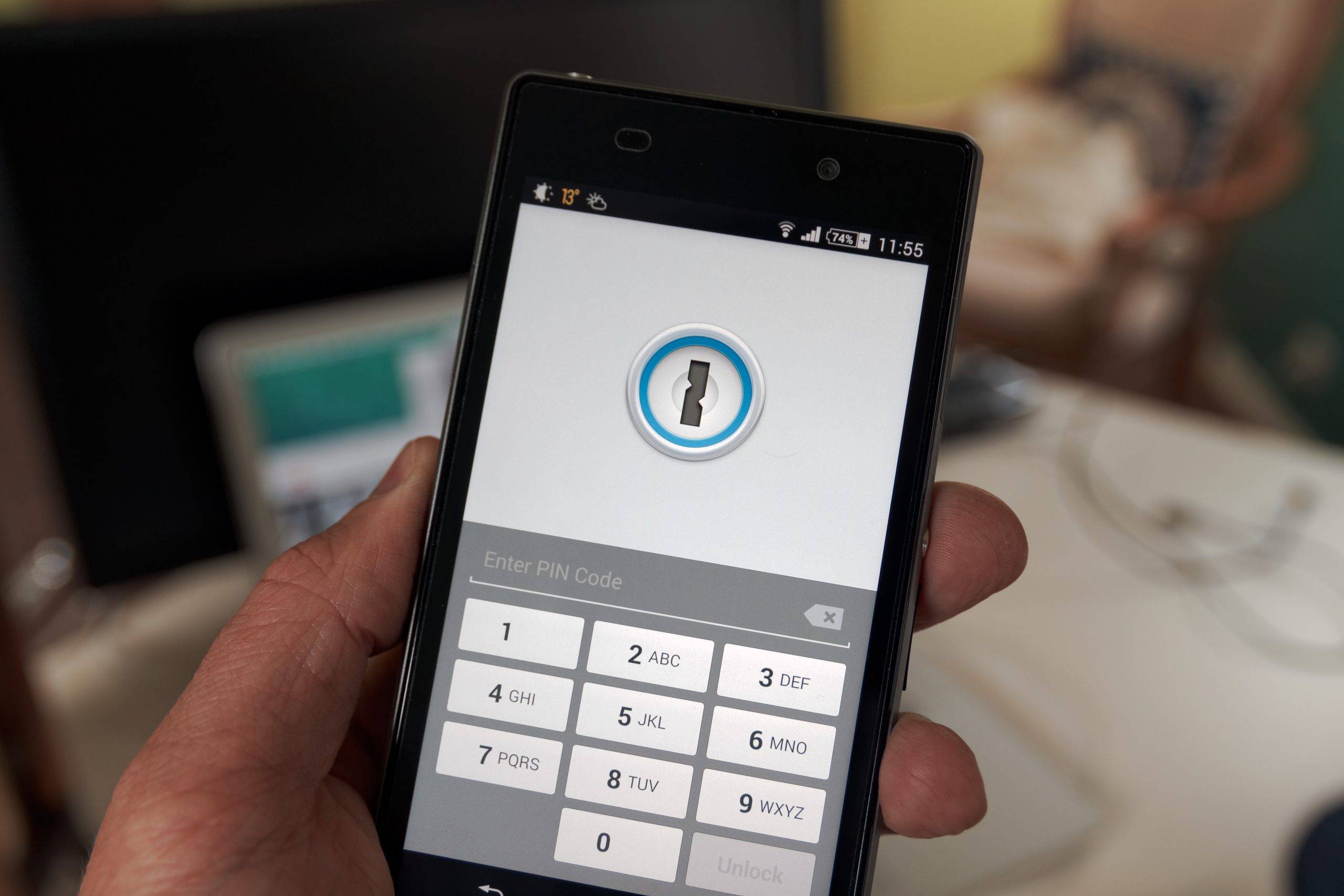In our modern age of technology, most children are currently growing up with an almost instantaneous awareness of smartphones, tablets, and other devices. While these can be used for entertainment and educational purposes, there’s no denying that handing over your personal phone to your eager three year old can be cause for concern if you don’t have a few safety features in place to not only keep your phone safe, but your child as well.
1. Lock it up
The easiest way to keep curious little eyes and fingers from getting into things they shouldn’t is to lock your phone down in a way that makes almost all of the features inaccessible to anyone but yourself. If you have an android phone, you can “pin” a kid-friendly app to the home screen that won’t budge unless the correct sequence of buttons is pressed, so your child can play their favorite game without wandering too far into the rest of your phone. iPhones have a similar feature called “guided access” that keeps all functions such as volume, power, and searching turned off, while also restricting certain portions of the screen if needed. There are also several apps that will serve the same purpose of locking your phone instantly, and they will not allow outside access unless a parent disables it.
2. Shatter-proof it
You can’t prevent occasional mishaps from occurring, but you can protect your phone from excessive damage when they do happen. If your child is playing with your phone, the chances are high that eventually it’s going to be dropped or covered in any number of various foods or liquids. Save yourself a trip to the cell phone repair shop and invest in a shatter proof screen cover as well as a heavy-duty protective case like an Otter Box.
3. Set parental controls
Whether your child is a toddler or in high school, there are plenty of ways for them to potentially get into trouble on your phone. Be proactive and prevent your kids from coming across anything adult-oriented or dangerous by setting the parental controls on your phone, or by downloading apps that offer additional parental controls. Depending on your phone or app, you can monitor camera usage, restrict internet search options, and even track where your child goes if they take your phone with them.
Accidents happen, especially with children, but all of us here at Rockit Repairs are available to help if your cell phone succumbs to the sticky fingers or general roughness of your kids. Feel free to contact us if you have any questions or concerns.