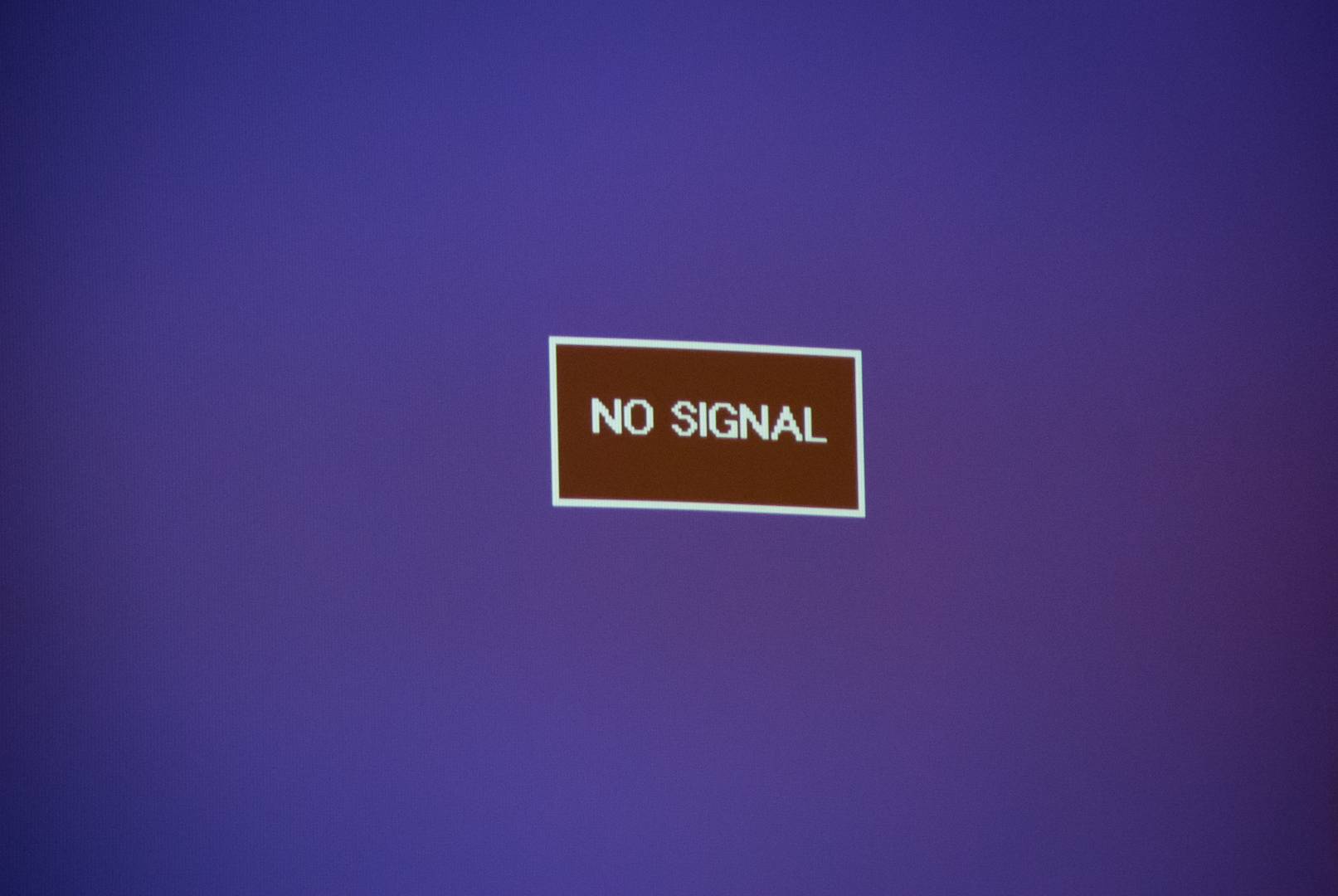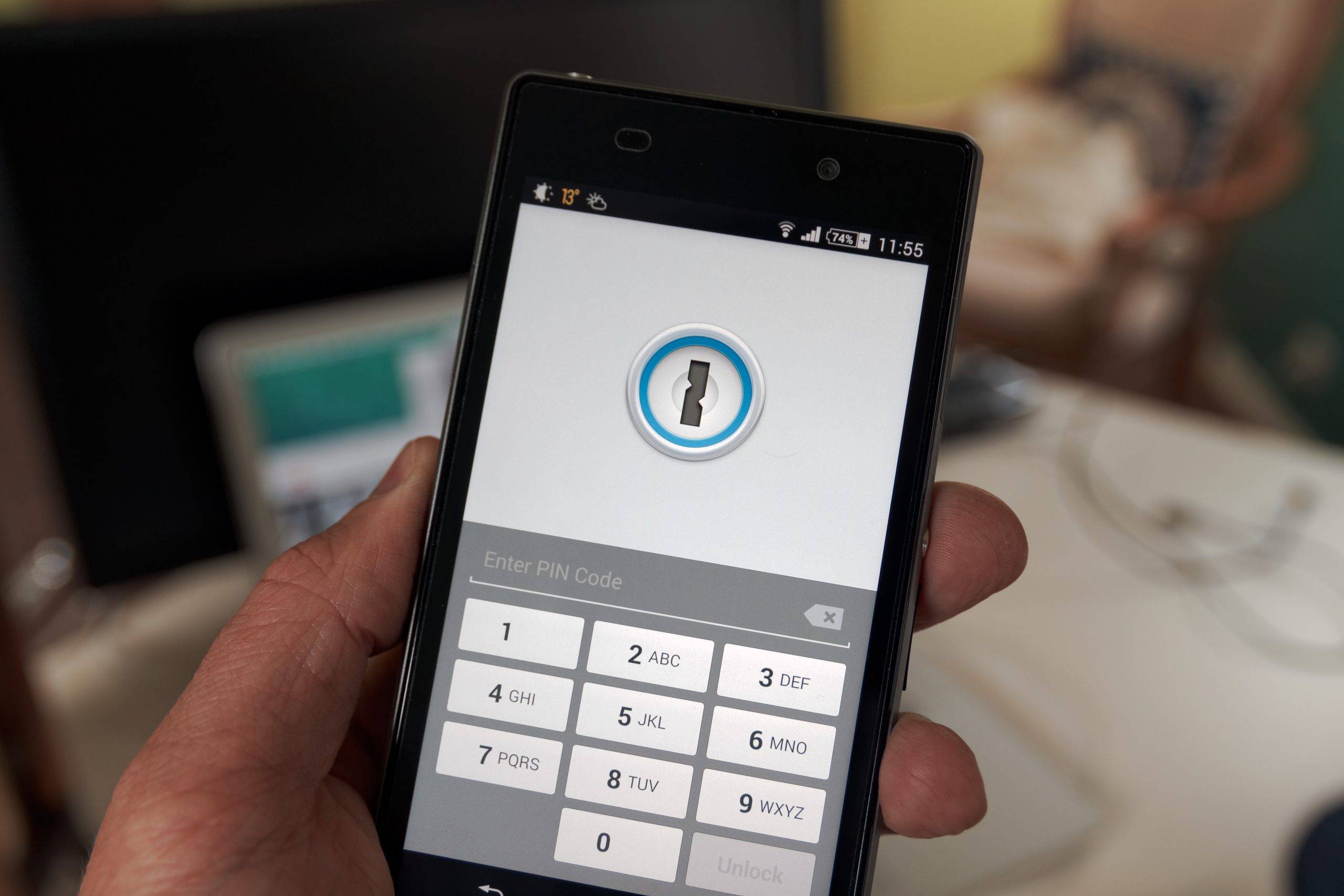Samsung is one of the leading smartphone manufacturers in the world and is known for its innovative and feature-packed devices. Every year, Samsung releases a new iteration of its flagship Galaxy S series, and this year is no exception. With the release of the Samsung Galaxy S23 on the horizon, many are wondering how it will compare to the Samsung Galaxy S22.
In this article, we’ll take a closer look at both phones to see what features and specifications we can expect from the Galaxy S23 and how it will differ from its predecessor.
Design and Display
Samsung’s Galaxy S22 features a 6.2-inch Dynamic AMOLED display with a resolution of 1080 x 2400 pixels. The device also features a glass front and back with an aluminum frame, which gives it a premium feel. On the other hand, rumors suggest that the Samsung Galaxy S23 will have a slightly larger display, measuring around 6.5 inches. However, it’s unclear at this time whether the S23 will feature a glass front and back, or if it will have a different build material altogether.
Camera
The camera is one of the most important features for many smartphone users, and both the Samsung Galaxy S22 and S23 are expected to have some impressive camera capabilities. The Galaxy S22 features a triple-lens camera system, including a 64MP primary lens, a 12MP ultra-wide lens, and a 12MP telephoto lens. The device also features a 10MP front-facing camera. The Samsung Galaxy S23 is rumored to have a quad-lens camera system, with a 108MP primary lens, a 12MP ultra-wide lens, a 12MP periscope telephoto lens, and a 3D ToF sensor. The front-facing camera is expected to be 32MP.
Performance
The Samsung Galaxy S22 is powered by a Qualcomm Snapdragon 888 processor, which is paired with 8GB of RAM and up to 256GB of storage. The device also features a 4,000mAh battery, which supports fast charging and wireless charging. The Samsung Galaxy S23 is expected to have an upgraded processor, possibly the Snapdragon 895 or Samsung’s own Exynos 2200 chip. The device is also rumored to have up to 12GB of RAM and up to 512GB of storage, as well as a larger battery than the S22.
Price and Release Date
The Samsung Galaxy S22 was released in January 2022, with a starting price of $799. The Samsung Galaxy S23 is expected to be released in early 2023, with a starting price of around $899.
Conclusion
Based on the rumored specifications, the Samsung Galaxy S23 will be an impressive device that builds on the already-solid foundation set by the Galaxy S22. With a larger display, upgraded camera system, and improved performance, the S23 is shaping up to be one of the most exciting smartphones of 2023. However, it’s worth noting that these are just rumors at this point, and we won’t know the true capabilities of the S23 until it is officially released.