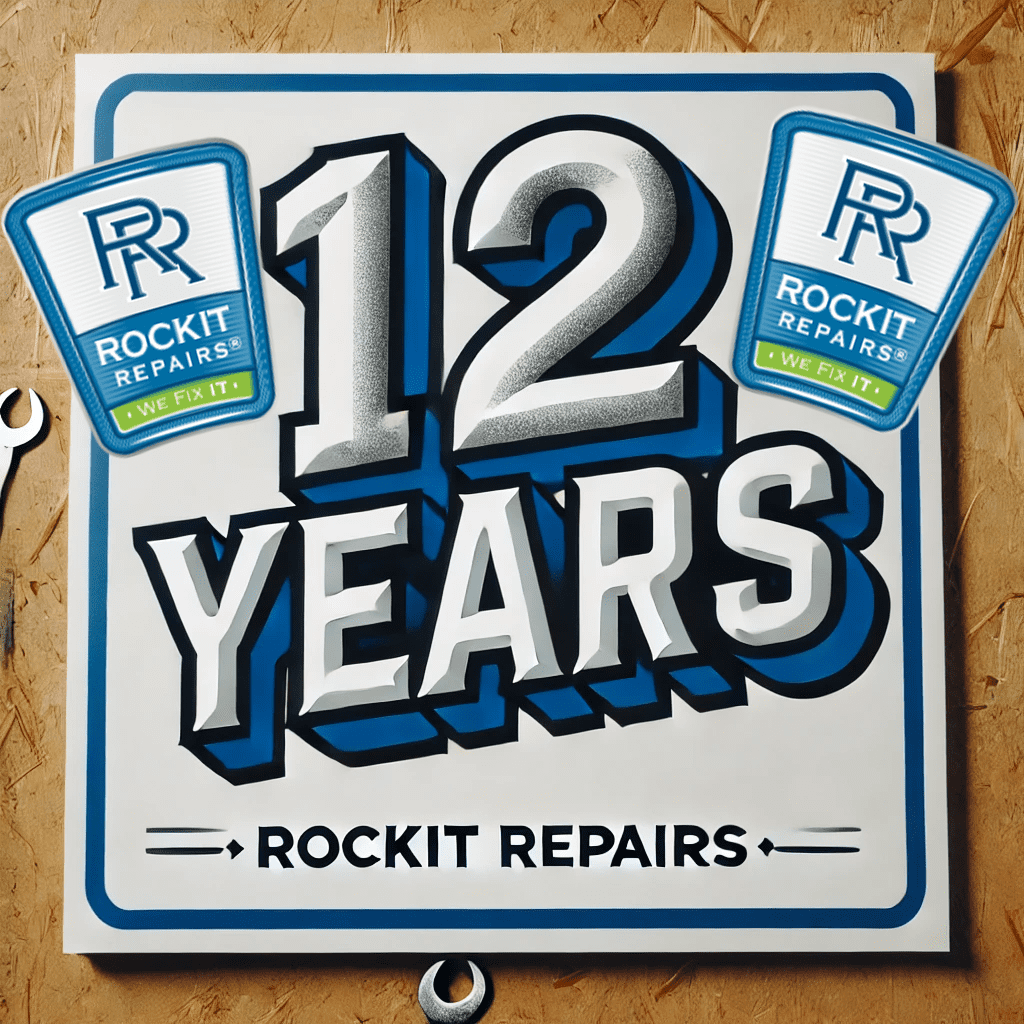Fix My Phone: What Are Your Options & Why Fast, Local Repair Beats Buying New
Whether your phone took a tumble, got dunked in water, or just isn’t turning on, the first thought that might cross your mind is: “Do I need a new one?” Not so fast.
In most cases, your device can be fixed — quickly, affordably, and without the hassle of setting up a brand-new phone from scratch.
In this post, we’ll walk through your best options when you’re searching “fix my phone” — and explain why working with a local repair shop like RockIT Repairs might be the smartest move.
🚨 Most Common Phone Problems (And What’s Actually Fixable)
Here’s the good news: the vast majority of phone issues can be fixed the same day, especially when handled by experienced repair techs. The most common repair needs include:
- Cracked or shattered screens
- Charging port problems
- Battery not holding a charge
- Water damage
- Unresponsive touch screens
- Speaker, camera, or button issues
And the even better news? Most of these repairs can be completed in under an hour at our Fredericksburg or Stafford locations — no appointment needed.
🔍 Your Options When Your Phone Breaks
1. Local Phone Repair Shop (Best All-Around Option)
Fast, affordable, and backed by real people. At RockIT Repairs, we fix iPhones, Androids, Samsungs, Pixels, and more — and we do it with warranty-backed parts and same-day service.
- ✅ Quick turnaround
- ✅ No data loss
- ✅ 1-Year warranty on iPhone screen repairs
- ✅ Prices often 40–60% less than buying new
→ Check current repair pricing here
2. Mail-In Repair Service (For Nationwide Customers)
Can’t visit in person? No problem. With our Mail-In Cell Phone Repair service, you can:
- Fill out the online form
- Ship your phone to us
- We fix it (often same-day!) and ship it back
- Track everything from start to finish
Perfect for customers across the U.S. who want expert repairs without leaving home.
3. Manufacturer Repair (Apple, Samsung, etc.)
If your device is still under warranty or you have AppleCare+, this might be an option. But for many, manufacturer repairs are:
- ⚠️ Slow (can take days to weeks)
- ⚠️ More expensive out of warranty
- ⚠️ Sometimes require data wipes or mail-ins
4. Do-It-Yourself (DIY)
While tempting, DIY repairs come with risks:
- Cracked open devices void warranties
- Low-quality parts from online sellers
- Potential for damaging internal components
- No warranty on the repair
Unless you’re highly experienced, DIY is usually more stress than it’s worth.
💸 How Much Does It Cost to Fix a Phone?
Most screen repairs range from $79 to $199, depending on the model. Compare that to buying a new phone (often $800+), and the choice is clear.
🔧 View all repair prices here
📍 Find a location near you
🛠️ Why Choose RockIT Repairs?
We’re not just another phone shop — we’re Fredericksburg and Stafford’s original tech repair experts. Since 2012, we’ve helped thousands of customers extend the life of their devices.
- ✅ Same-day service
- ✅ Veteran-owned and operated
- ✅ Over 10 years of repair experience
- ✅ Friendly, expert techs
- ✅ 90-day to 1-year warranties
- ✅ Mail-in or walk-in options available
📱 Need Your Phone Fixed Today?
Stop wasting time searching “fix my phone” — let us take care of it.
➡️ Request a repair now
📞 Or give us a call at your local store
Your phone isn’t done — it just needs a little love.