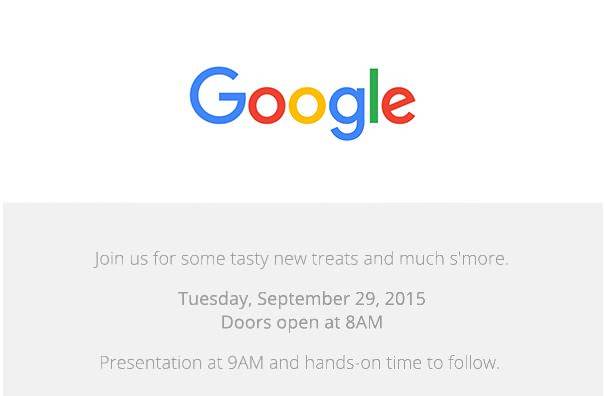RockIT Repairs Now Fixing All Issues With Your Kindle Fire
Among the vast cornucopia of entertainment devices that we have available to us these days, none are quite like the Kindle made by Amazon. With the new Kindle Fire, you are not just limited to the library of books available to purchase at the Kindle store, which incidentally is one of the biggest ebook stores on the internet. Using the Kindle Fire, you can also watch movies, surf social media websites and stay just as connected as you would if you had been using a smart phone, a smart watch or any other such devices. Read more “Amazon Kindle Fire Repair Services at RockIT”